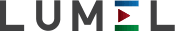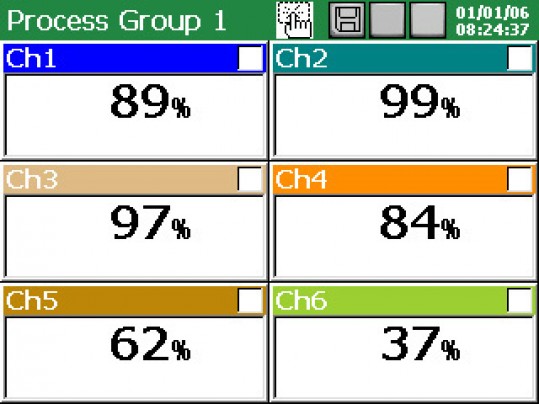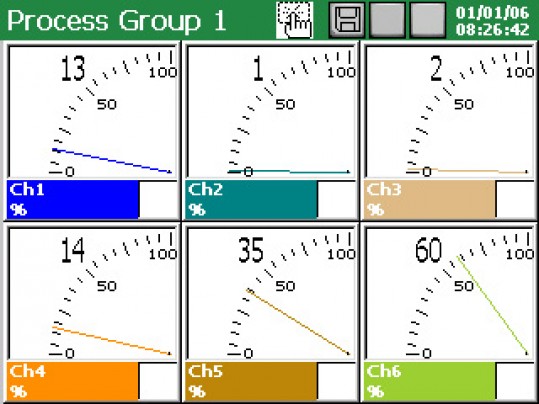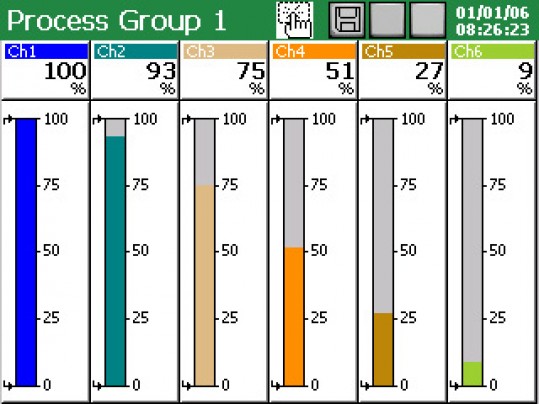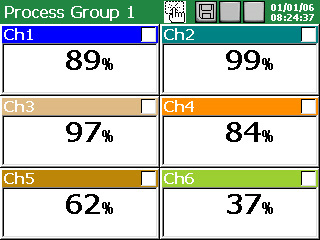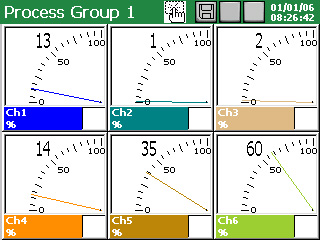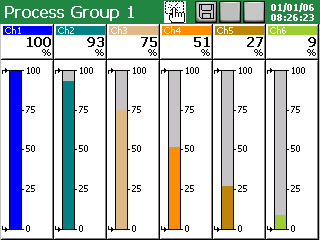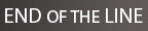- easy and intuitive servicing based on the graphical Windows and touch panel,
- depending on needs, the user has the choice of following communication interfaces: RS-232, RS-485 MODBUS Master and Slave, MODBUS Slave TCP/IP (NEW), ETHERNET 10 Base-T, USB 1.1 Device,
- possibility to exchange of configuration data between the recorder and PC through the USB interface or the CompactFlash card,
- the „HTTP server” (WWW) enables to carry out through the WWW browser, the preview of the recorder current state* and the sampling
- mathematical functions,
- archiving and visualisation of measuring data transmitted to KD7 from external devices via RS-485 MODBUS or Ethernet.
MEASURING INPUTS and OUTPUTS
Depending on the executions KD7 has:
- 6 or 12 galvanically isolated analog measuring channels,
- 16 measuring channels for data transmitted through communication interfaces,
- 16 or 32 alarms and 8 or 16 digital inputs,
- 4 or 8 analog outputs.
DATA EXPOSURE
To illustrate the process run, the customer can choose many forms of data presentation:
- linear, bar trends, and circular,
- digital and analog indicators,
- statistics.
Each channel has the possibility to assign settings as: colour, name, range and presentation view.
DATA ARCHIVING
For data archiwing KD7 recorder has:
- exchangeable external memory (CompactFlash card), from 16 MB up to 4 GB,
- 6 MB internal memory with data support.
WORK SAFETY
To ensure the recorder work safety in the network, each customer can have individual login and password and the configurable access right the recorder archive memory.
PC SOFTWARE
KD7 SETUP, KD ARCHIVING, KD CHECK and KD CONNECT programs are destined for KD7 recorder servicing:
- the KD7 SETUP program serves to configure the KD7 recorder,
- the KD ARCHIVING program is destined for collection and archiving, visualisation and printout of data obtained from the recorder,
- the KD CONNECT program is destined for communication between PC and the KD7 recorder through the USB link. It enables the acquisition of archived data from the recorder, writing and erasing data on the CF card.
In order to familiarise with KD7 recorder possibilities, please start the KD7 SETUP software demo version.
It simulates the service of the real recorder, and the only difference comparing with the full programming version consists on the lack of possibilities to store the created configuration on the CompactFlash card or on the computer disk.